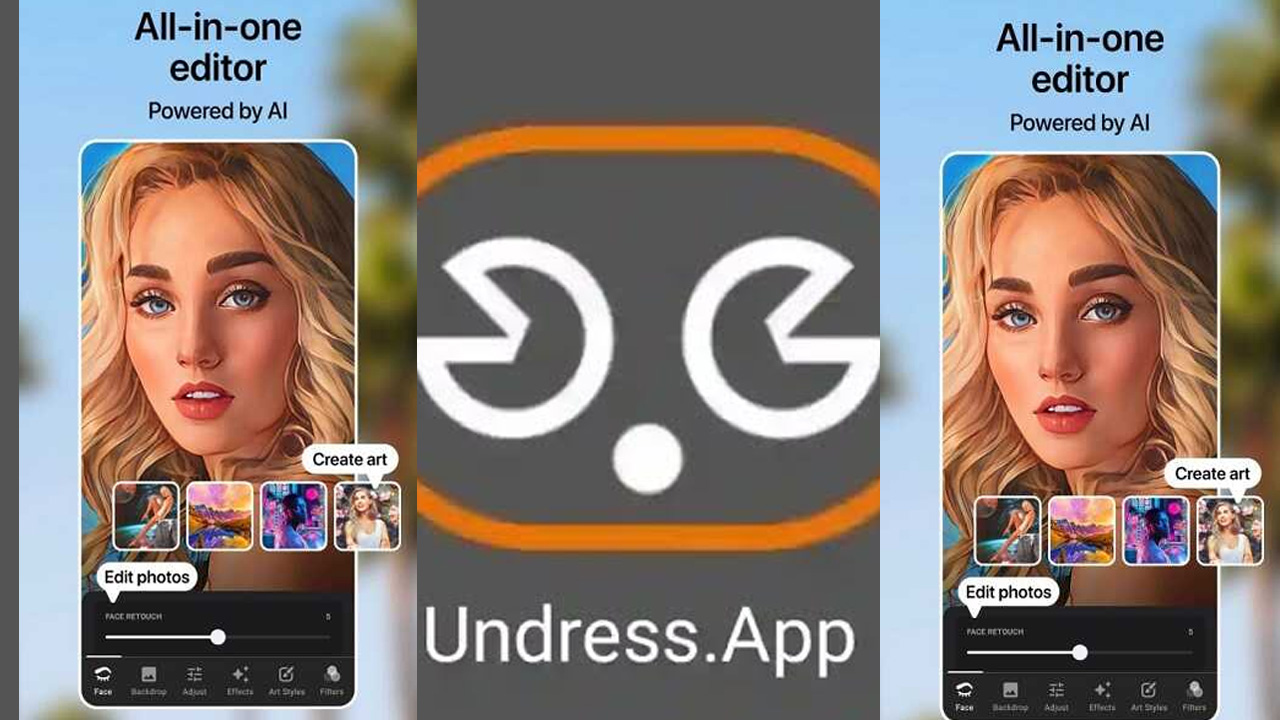Apply pay is one of the best means of making payments in-store, on the website, and also in apps. The system is widely accepted. The system gives an opportunity for a smooth transaction. With apply pay, you can make pay from the comfort of your home and any other location. Sound nice right?
When using this Apply pay, all you need to do is simply add a credit, debit, or prepaid card to the wallet app on your iPhone. Furthermore, you will also add your card to any other Apple device you want to use with Apple Pay. Note: Apple Pay works only on iPhone, Appl watch, Mac, and also iPad.
How to Use Apple Pay
Having an easy-going daily life starts from making a smooth and transaction free living. And this can only by achieved on Apple pay. In other words, if you are an Apple user or Mac and also an iPad user, then this is an opportunity you don’t want to miss out on. Now we will be giving you guides on how to use apple pay in person, in store and also in app.
How to use Apple Pay in Apps
Below are key guide to follow:
- First, download and install the app in your mobile device.
- Access the platform you want to make purchase from and select the item you want to buy and launch the app you want to use to make the purchase.
- Then select Apply pay as your payment option at the checkout or payment screen.
- Next, Use Touch ID, Face ID or the passcode on your device to confirm your identity.
With the above you will be able to complete the purchase using the app online. However, if you want to use the app to make payment in store, you will have to place your device while the app is open and processing close to the payment terminal and make your payment. Note: A confirmation will be sent to you after the payment has been processed.
How to Use Apple Pay in Stores
Check out complete guide below:
- After getting your items, move to cash register, then, look for the Apple pay or contactless payment logo.
- When you have found it, double click the side button on your iPhone. And if you are using an Apple watch, double click the side button.
- Then, confirm the payment using your face, Finger print or passcode.
- Hold your device in close proximity to the payment terminal after that.
Follow the above for a smooth transaction.
How to Use Apple Pay in Person
To use Apple pay in person you will have to open the application on your mobile device and place your device while the app is open and processing close to the payment terminal and your payment will be done immediately.
How to Set up Apple Pay
Before Apple pay can be used to make payment, you will first configure it. Would like to have an amazing transaction time? Then follow the steps below:
- First, locate and launch the “Wallet” app from your mobile device.
- Then scan your card or manually enter the information after clicking on the “+” icon to add a card.
- Next, verify your card. To do this you will have to follow the verification instructions provided by your banks as every bank have their different procedures.
- You can decide to set up security. If prompted, set up Touch ID, Face ID or a Passcode.
- When the above is completed, you can then proceed to making payment. When you are ready to make payment, hold your device to a payment terminal and enter a passcode or your biometric to make your payment. Furthermore, when checking out online, choose Apple pay.
Lastly, to modify or delete cards use the wallet app. Follow the above guide carefully and you are good to go!
What is Apple Pay
Apple pay is a mobile payment service controlled and own by Apple. The application allows users to make payment in person, in IOS apps and also on the website. in simple terms, it is simply a digital wallet that you can use to make purchases. It can replace a credit or debit card chip and PIN transaction at a contactless capable point of sale terminal.
Which Apple Devices have Apple Pay?
Apply pay is accessible to all Apple, iPad, iPhone and Mac product except for iPhone 5s. it functions on every iPhone with touch ID and Face ID. Furthermore, it functions with Apple watch series 1 and later. You can also use Apple pay with any Mac that includes a touch ID button and Mac that were released after 2012.
Is Apple Pay Secure?
The answer to the above is a simple Yes. The app is totally safe to use and since it date of launching, it have gotten countless numbers of positive remarks. It safeguards the use of your credit card information, Face ID or Touch ID. Holding it with high confidentiality. It assures not only safety but also a fast and easy transaction process.
Are there Transaction Limits?
Depending on the retailer or bank, transaction limits may be in effect. For information, contact your bank or credit card company.
How do I use Apple Pay for the First Time?
- In the Wallet app, tap the Add button.
- Tap Continue.
- Follow the steps on the screen to add a new card.
- Verify your information with your bank or card issuer. …
- If you have a paired Apple Watch, you have the option to also add the card to your watch.
Can I use Apple Pay Internationally?
Yes, it works in a lot of places. The list of supported regions may be seen on Apple’s website.
What if I Lose my Device?
You can suspend it remotely by using “Find My”. Your credit card information is kept safe.
Is Apple Pay safe?
Yes, your card information is protected using tokenization and encryption. Your credit card information is never kept on the gadget or on Apple’s servers.
Does Apple Pay work in Nigeria?
Apple Pay is available to Ghanaian, Kenyan and Nigerian merchants that want to accept payments from users in the US, UK, Canada, and other countries where Apple Pay is supported.
How do Refunds Work With?
Refunds are handled just like any other card payment would be. Your card receives the amount that was refunded.